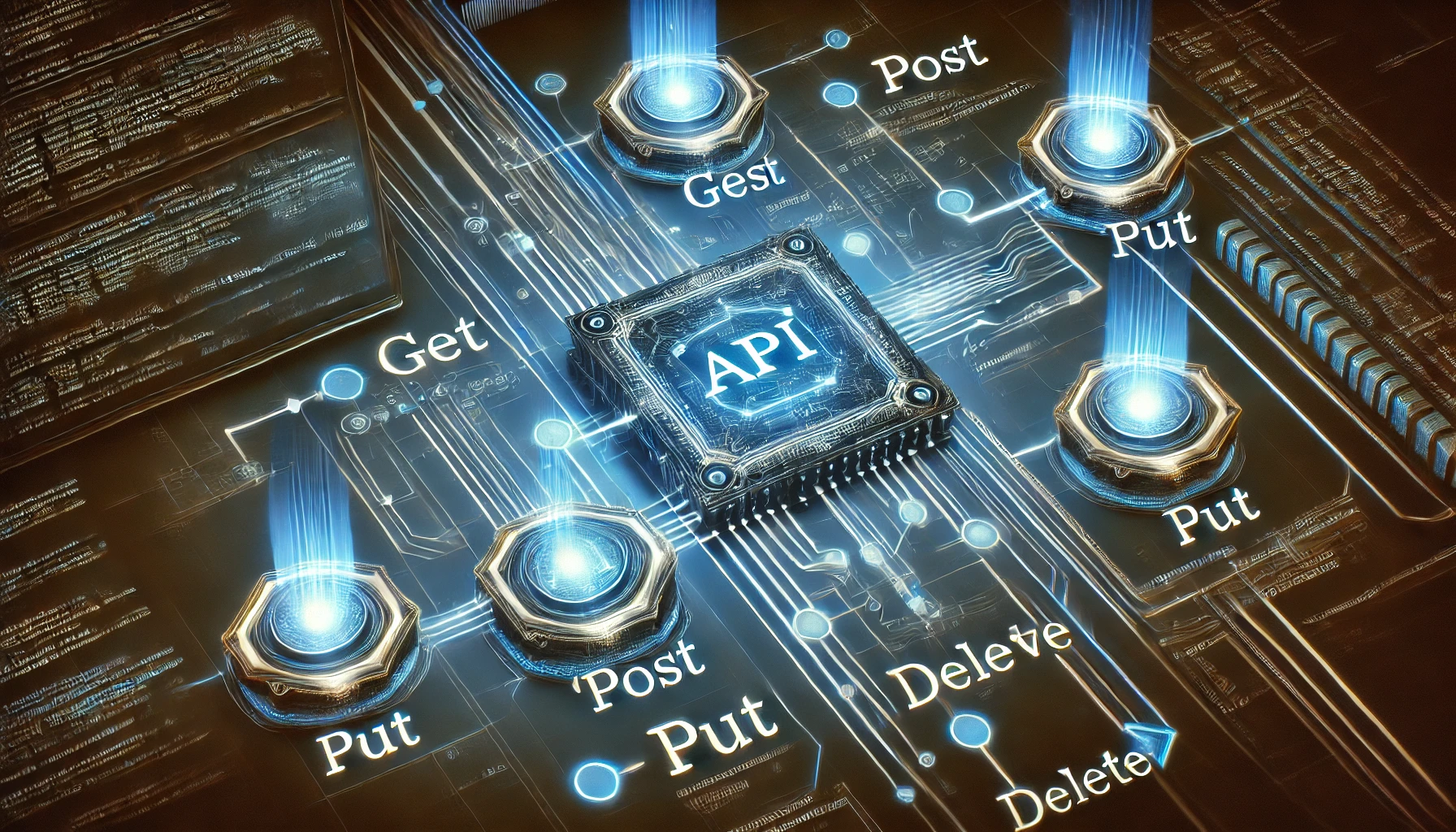APIs (Application Programming Interfaces) have become the backbone of modern software development, enabling seamless communication between applications, systems, and devices. They act as bridges that allow different software components to exchange data and execute functions efficiently. Whether you’re tracking a package on an e-commerce website, booking a ride on a ride-sharing app, or integrating payment gateways into an online store, APIs are working behind the scenes to ensure smooth interactions between various platforms.
At the heart of every API lies the endpoint—a designated URL where API requests are sent and processed. Endpoints define how applications interact with servers, allowing developers to retrieve, update, or send data in a structured way. Think of them as digital doorways that provide access to specific functionalities, such as retrieving user information, fetching product details, or submitting a payment transaction.
Understanding API endpoints is essential for developers and businesses alike. A well-designed API with clear, secure, and efficient endpoints can enhance application performance, improve user experience, and strengthen security. Conversely, poorly structured or unsecured endpoints can lead to data leaks, security vulnerabilities, and inefficiencies that can compromise an entire system.
Key Insights
- API endpoints serve as the communication touchpoints between a client and a server.
- Every API endpoint is a URL that defines a specific resource or function within an API.
- Types of API endpoints include RESTful, GraphQL, SOAP, and Webhooks.
- Best practices for designing API endpoints include clear naming conventions, authentication, proper error handling, and versioning.
- Securing API endpoints is critical to preventing unauthorized access and data breaches.
What Is an API Endpoint?
An API endpoint is a crucial element of how APIs function, serving as the entry point where an application communicates with a server to send or retrieve data. Think of it as a designated address within an API that provides access to a specific resource, such as user information, product details, or transaction processing. Without endpoints, APIs would lack structure, making it impossible for systems to interact efficiently.
API endpoints define the interaction rules between the client (e.g., web or mobile applications) and the server, ensuring that the data exchange follows a structured format. Each API endpoint is typically tied to a specific function, such as retrieving user data, submitting a new order, or updating account details.
Endpoints are critical for:
- Ensuring proper communication between client and server.
- Defining structured access to resources.
- Allowing automation of repetitive tasks in software development.
- Enhancing security by restricting access to certain data based on authentication and authorization.
Analogy
Imagine you are ordering food through a delivery app. The app itself is the API, acting as the bridge between you (the client) and the restaurant (the server). The menu items and the checkout process are API endpoints, as they allow you to place your order and receive a confirmation. Just as the delivery app ensures you receive the right meal based on your selection, API endpoints ensure that requests reach the correct destination and return the appropriate response.
Technical Explanation
API endpoints operate within the framework of an API by facilitating request-response interactions between a client and a server. They follow a structured URL format to ensure smooth and predictable communication.
Key elements of an API endpoint:
- Base URL: The foundational address of the API (e.g., https://api.example.com).
- Resource Path: Specifies the data being accessed (e.g., /users/123).
- HTTP Method: Defines the action (e.g., GET, POST, PUT, DELETE).
- Query Parameters: Optional fields that refine the request (e.g., ?sort=desc).
- Headers & Authentication: Security elements ensuring only authorized requests are processed.
Example of an API endpoint:
GET https://api.example.com/users/123
In this example:
- GET specifies that the request is retrieving data.
- https://api.example.com is the base API URL.
- /users/123 targets a specific user profile.
Every endpoint within an API serves a unique function, enabling developers to structure interactions between applications efficiently.
How Do API Endpoints Work?
API endpoints function as essential communication links between clients (such as web or mobile applications) and servers, facilitating the seamless exchange of data. Every time a user interacts with an application—whether by logging in, retrieving account details, or submitting a payment—API endpoints play a crucial role in processing these requests and delivering the necessary responses.
The Request-Response Cycle
The operation of an API endpoint follows a structured request-response cycle, ensuring efficient data exchange:
- Client Sends a Request: A request is initiated by the client (e.g., a web browser, mobile app, or another service) to an API endpoint.
- API Processes the Request: The API interprets the request, retrieves relevant data, performs actions, and determines the appropriate response.
- Server Returns a Response: The server sends back a response, which typically includes the requested data or an error message, depending on the outcome.
Key Components of an API Request
- HTTP Methods: Define the type of action to be performed:
- GET – Retrieve data from a resource.
- POST – Send new data to the server.
- PUT – Update an existing resource.
- DELETE – Remove a resource.
- PATCH – Partially update an existing resource.
- Headers: Provide metadata such as authentication tokens, content type, and API keys.
- Query Parameters: Additional instructions for refining the request (e.g., sorting or filtering data).
- Request Body: Used in POST and PUT requests to send structured data (often in JSON format).
- Response Status Codes: Indicate the result of the request:
- 200 OK – Successful request.
- 201 Created – A new resource was successfully created.
- 400 Bad Request – The request was malformed or incorrect.
- 401 Unauthorized – Authentication failure.
- 404 Not Found – The requested resource doesn’t exist.
- 500 Internal Server Error – A problem occurred on the server.
Example API Request and Response
Request:
GET https://api.example.com/products
Response:
{
"products": [
{"id": 1, "name": "Laptop", "price": 1200},
{"id": 2, "name": "Smartphone", "price": 800}
]
}
API endpoints streamline software functionality, enabling applications to interact with servers in a structured and efficient manner. Understanding how they work is crucial for developers to optimize performance, security, and data integrity within API-driven ecosystems.
Types of API Endpoints
API endpoints can be categorized based on how they handle requests, the structure of their responses, and their intended use. Understanding these different types can help developers choose the best approach for their applications.
1. REST API Endpoints
Representational State Transfer (REST) is the most commonly used API architecture. REST API endpoints follow a structured, resource-based URL format and use standard HTTP methods to perform operations.
Key Features of REST API Endpoints
- Stateless: Each request from a client to a server must contain all necessary information; the server does not store session data.
- Uses Standard HTTP Methods:
- GET – Retrieve data.
- POST – Submit new data.
- PUT – Update existing data.
- DELETE – Remove a resource.
- Returns data in JSON or XML format.
Example of a REST API Endpoint:
GET https://api.example.com/orders/567
This endpoint retrieves order details for order 567.
2. GraphQL API Endpoints
GraphQL is a flexible alternative to REST that allows clients to request exactly the data they need, reducing over-fetching and under-fetching of data.
Key Features of GraphQL API Endpoints
- Single Endpoint: Unlike REST, which has multiple endpoints for different resources, GraphQL APIs typically use a single endpoint.
- Client-Specified Queries: Clients define the structure of the response.
- Efficient Data Fetching: Reduces unnecessary data retrieval.
Example of a GraphQL API Endpoint:
POST https://api.example.com/graphql
A GraphQL request might look like this:
{
"query": "{ user(id: 123) { name, email } }"
}
This request retrieves only the name and email of the user with ID 123.
3. Webhooks as Endpoints
Webhooks are a push-based mechanism where a server sends data automatically when an event occurs, rather than waiting for a request from the client.
Key Features of Webhook Endpoints
- Event-Driven: Unlike traditional APIs, webhooks trigger actions based on specific events.
- Real-Time Communication: Webhooks allow immediate updates (e.g., notifying a payment gateway when a transaction is completed).
- Used for Integrations: Many SaaS platforms (e.g., Stripe, Slack) use webhooks to automate workflows.
Example of a Webhook Endpoint:
POST https://api.example.com/webhook/payment-success
This webhook triggers an action whenever a payment is successfully processed.
4. SOAP API Endpoints
Simple Object Access Protocol (SOAP) is an XML-based protocol often used in enterprise environments where high security and formal communication standards are required.
Key Features of SOAP API Endpoints
- Strict Structure: Uses XML messaging with a defined contract (WSDL – Web Services Description Language).
- Supports Complex Transactions: Used in banking, healthcare, and government services.
- Built-in Security: Supports WS-Security for message encryption and authentication.
Example of a SOAP API Endpoint:
POST https://api.example.com/soap
A SOAP request might look like this:
<Envelope>
<Body>
<GetUser>
<UserID>123</UserID>
</GetUser>
</Body>
</Envelope>
5. gRPC API Endpoints
gRPC (Google Remote Procedure Call) is a modern, high-performance API architecture designed for microservices communication.
Key Features of gRPC API Endpoints
- Uses Protocol Buffers (Protobufs) instead of JSON or XML.
- Supports Bi-Directional Streaming: Allows real-time data flow between client and server.
- Highly Efficient: Faster than REST due to smaller payloads and binary serialization.
Common API Endpoint Examples
| Function | HTTP Method | Example Endpoint |
|---|---|---|
| User Login | POST | https://api.example.com/auth/login |
| Get User Profile | GET | https://api.example.com/users/123 |
| Update User Info | PUT | https://api.example.com/users/123 |
| Delete User Account | DELETE | https://api.example.com/users/123 |
Best Practices for Designing API Endpoints
- Use clear, consistent naming conventions (e.g., /users/123 instead of /getUserData).
- Follow RESTful principles to ensure proper data organization.
- Secure endpoints using authentication methods (OAuth, API keys, JWT).
- Handle errors properly, returning clear messages (e.g., 404 Not Found instead of Server Error).
- Implement rate limiting and throttling to prevent API abuse.
- Use versioning (e.g., v1/api/users) to prevent breaking changes.
Common API Endpoint Mistakes & How to Avoid Them
Even well-designed APIs can encounter issues if endpoints are not properly managed. Below are some common API endpoint mistakes and best practices to avoid them.
1. Unsecured Endpoints Leading to Data Leaks
One of the biggest risks in API development is failing to secure endpoints, which can lead to data breaches and unauthorized access. Without proper authentication and encryption, sensitive data like user information, financial records, and private messages can be exposed to hackers.
How to Avoid This Mistake
- Implement authentication mechanisms such as OAuth 2.0, API keys, or JWT (JSON Web Tokens) to restrict access.
- Enforce HTTPS for all API communications to prevent data interception.
- Use an SFTP solution like Secure Transmit
- Use role-based access control (RBAC) to limit endpoint access based on user permissions.
- Regularly audit endpoints for vulnerabilities and apply security patches.
2. Poorly Structured URLs Causing Confusion
A poorly designed API URL structure can make endpoints difficult to understand and use. URLs like:
/getUser?id=123
Are ambiguous and not RESTful. Instead, an intuitive URL like:
/users/123
Provides clarity and follows industry standards.
How to Avoid This Mistake
- Follow RESTful API principles by using clear, hierarchical, and resource-oriented URLs.
- Use nouns to represent resources (e.g., /products/45 instead of /getProduct?id=45).
- Be consistent across all endpoints to ensure uniformity.
- Avoid using unnecessary query parameters when they can be represented as resource paths.
3. Ignoring Pagination for Large Datasets, Making APIs Slow
Without pagination, APIs that handle large datasets can slow down dramatically, leading to performance bottlenecks and excessive memory usage.
How to Avoid This Mistake
- Implement pagination techniques such as limit-offset pagination, cursor-based pagination, or keyset pagination.
-
Use query parameters like:
GET /users?limit=50&offset=100To retrieve data in smaller, manageable chunks.
- Provide sorting and filtering options to reduce data load on both the server and client.
4. Not Providing Detailed Error Messages, Making Debugging Difficult
Generic error messages like:
500 Internal Server Error
Provide no insight into the problem, making debugging difficult for developers.
How to Avoid This Mistake
- Implement meaningful HTTP status codes such as:
- 400 Bad Request – Incorrect request format.
- 401 Unauthorized – Missing or invalid authentication.
- 403 Forbidden – Access denied.
- 404 Not Found – Resource does not exist.
- 500 Internal Server Error – Unhandled server issues.
- Include detailed error responses in JSON format, such as:
{
"error": {
"code": 400,
"message": "Invalid user ID. The ID must be a numeric value."
}
}
- Log errors server-side and provide developers with traceable logs for easier debugging.
By avoiding these common pitfalls, developers can create more efficient, secure, and user-friendly API endpoints, ensuring better performance, maintainability, and scalability.
The Bottom Line
API endpoints are the building blocks of modern digital interactions, enabling seamless communication between applications, devices, and servers. Whether powering e-commerce platforms, financial services, healthcare systems, or social media applications, well-designed API endpoints enhance performance, streamline workflows, and improve user experiences.
However, simply creating API endpoints isn’t enough—developers must focus on security, scalability, and efficiency to ensure APIs function optimally in a rapidly evolving digital landscape. Proper authentication, rate limiting, and structured error handling can prevent vulnerabilities and protect sensitive data from breaches and misuse.
As businesses continue to adopt API-first strategies, the role of API endpoints will only grow in importance. Technologies like GraphQL, AI-powered automation, and zero-trust security models are shaping the future of APIs, making it essential for developers and businesses to stay ahead of industry trends.
By understanding and implementing best practices, companies can build reliable, scalable, and secure APIs that empower innovation, improve efficiency, and drive digital transformation. API endpoints are more than just technical components—they are key to building connected, data-driven applications that define the future of software development.
FAQs
1. What is an API endpoint in simple terms?
An API endpoint is a specific URL where an API receives requests and sends responses.
2. How do API endpoints work?
They act as access points, allowing applications to send requests to servers and retrieve data.
3. What is the difference between an API and an endpoint?
An API is a collection of rules for communication, while an endpoint is a specific URL within an API used for data exchange.
4. What are some real-world examples of API endpoints?
Examples include login authentication (/auth/login), fetching user data (/users/123), and processing payments (/checkout).
5. What is a REST API endpoint?
A REST API endpoint follows a structured URL to interact with a web service using HTTP methods.
6. How can I test an API endpoint?
You can use tools like Postman, cURL, or Swagger to send requests and view responses.
7. How do I secure my API endpoints?
Use authentication (OAuth, JWT), rate limiting, HTTPS, and access control policies.
8. What happens if an API endpoint is down?
If an endpoint is unavailable, the API will return an error code (e.g., 500 Internal Server Error), requiring troubleshooting.
9. What are the most common API errors?
Common errors include 404 Not Found, 401 Unauthorized, 500 Internal Server Error, and 429 Too Many Requests.
10. How do webhooks function as API endpoints?
Webhooks are push-based endpoints that automatically send data to a specified URL when an event occurs, enabling real-time communication between systems.