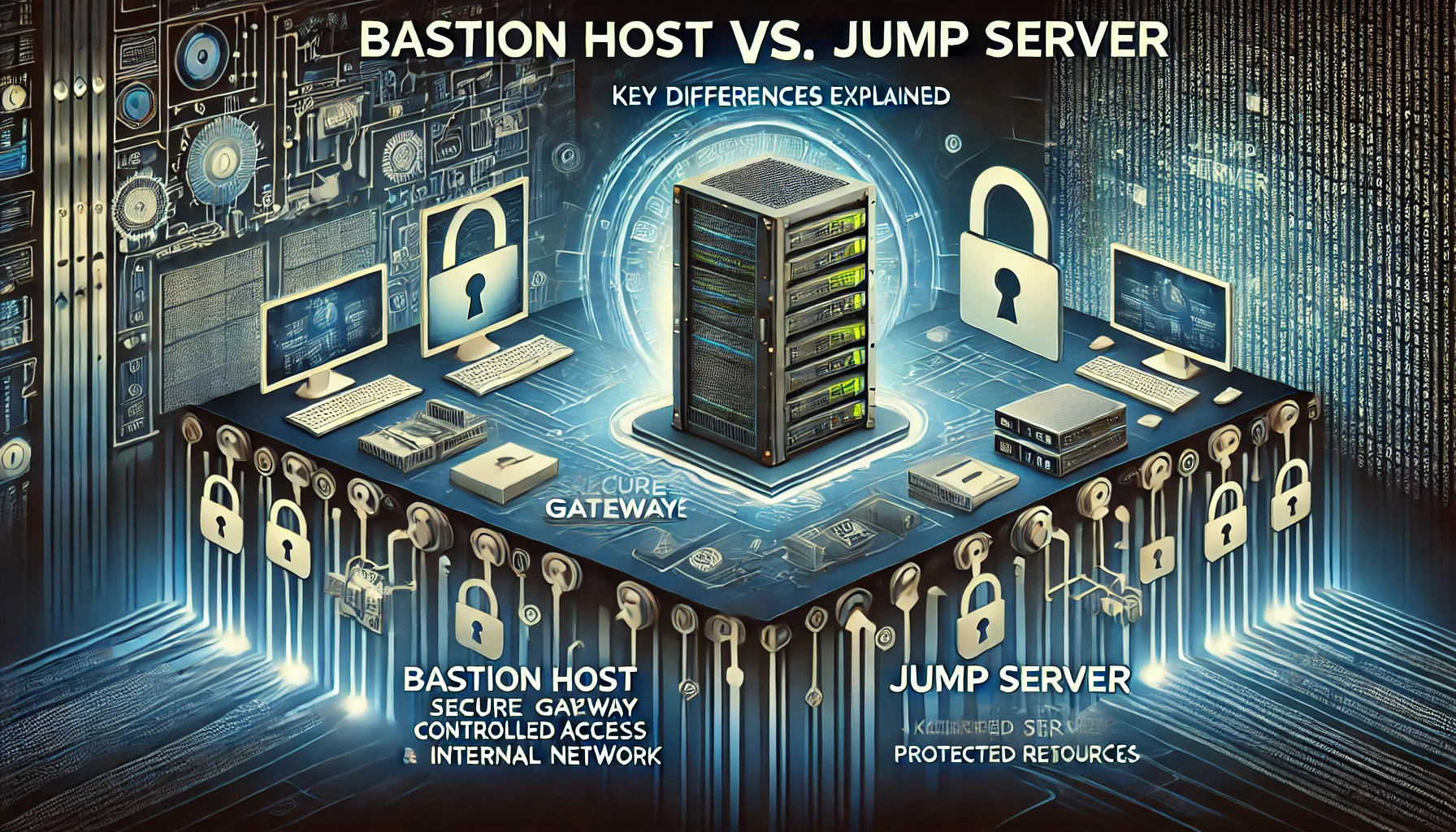As cybersecurity threats become more sophisticated, organizations must implement secure access controls to protect sensitive infrastructure from unauthorized access, breaches, and insider threats. The demand for secure remote access solutions has never been higher, as businesses continue to move workloads to the cloud, adopt hybrid IT environments, and support distributed workforces.
Among the most commonly used tools to control and monitor remote access are bastion hosts and jump servers. While both serve as access points to internal networks, their functions, security models, and best use cases differ significantly. Failing to choose the right approach can lead to increased attack surfaces, compliance violations, and operational inefficiencies.
A bastion host is a hardened gateway designed to allow secure, tightly controlled access to internal systems. It acts as a security buffer, preventing direct exposure of internal networks to external threats. Jump servers, on the other hand, facilitate movement between different internal network segments, providing a stepping stone for IT administrators who need to access multiple environments while maintaining security segmentation.
Understanding the key differences, use cases, and security best practices for bastion hosts and jump servers is essential for IT managers, security professionals, and cloud architects. This guide will break down how each works, when to use them, and how they fit into modern security frameworks like Zero Trust—ensuring your organization makes the right decision in securing remote access.
A bastion host provides secure remote access to internal systems, ensuring that unauthorized users cannot gain entry. In contrast, a jump server acts as a stepping stone, allowing administrators to move between different internal networks securely.
Key Insights
- Bastion host: A highly secured server designed to protect external access to private networks.
- Jump server: A gateway that allows users to traverse multiple internal network segments securely.
- Primary function: Bastion hosts secure entry from external networks, while jump servers facilitate movement within internal networks.
- Security focus: Bastion hosts have strong authentication, logging, and access controls, while jump servers require strict user permissions to prevent lateral movement attacks.
- Cloud vs. on-premises: Bastion hosts are widely used in cloud environments (AWS, Azure, GCP), while jump servers are commonly found in enterprise data centers and hybrid networks.
What Is a Bastion Host?
A bastion host is a hardened security server designed to act as a controlled gateway for remote users accessing an internal network. It acts as a protective barrier, ensuring that unauthorized users cannot gain direct access to critical systems. By funneling all remote access through a single, highly secured entry point, bastion hosts provide an added layer of protection against cyber threats, reducing the attack surface and mitigating security risks.
Bastion hosts are typically used in cloud environments and enterprise networks to prevent direct SSH (Secure Shell) or RDP (Remote Desktop Protocol) access to internal infrastructure. Instead of exposing multiple servers to the public internet, organizations use a single bastion host to manage remote connections securely. This setup enhances security by enforcing strong authentication, access controls, and auditing mechanisms to track user activity.
Why Bastion Hosts Are Essential
- Protect Against Unauthorized Access – Instead of allowing direct SSH or RDP connections to sensitive systems, a bastion host serves as an intermediary, ensuring that only verified users can gain access.
- Centralized Access Control – Organizations can manage remote access policies more efficiently by routing all administrative traffic through a single, highly secured entry point.
- Improved Compliance and Monitoring – Security audits and compliance regulations often require logging all administrative access. Bastion hosts provide detailed logs of login attempts, session durations, and executed commands.
- Reduced Attack Surface – By exposing only one hardened system to the internet, organizations limit the number of potential entry points attackers can exploit.
Key Features of a Bastion Host
- Placed in a DMZ to control inbound access.
- Requires strong authentication methods, such as multi-factor authentication (MFA) and SSH key-based access.
- Strict firewall rules to allow only trusted IP addresses.
- Logs and audits all user activity to ensure compliance.
- Commonly used in cloud environments, such as AWS Bastion, Azure Bastion, and Google Cloud Bastion.
Example Use Case
A financial services company deploys a bastion host in AWS to allow administrators to securely manage database servers in a private VPC, ensuring compliance with SOC 2 and ISO 27001 security standards. Instead of exposing each database server individually, the company funnels all administrative connections through the bastion host, ensuring that only pre-authorized users with MFA-enabled can log in. Its primary function is to prevent direct exposure of internal systems to the internet while enabling secure SSH or RDP access to authorized users.
What Is a Jump Server?
A jump server (also known as a jump box) is a specialized system designed to serve as an intermediary between different segments of an internal network. Unlike a bastion host, which secures external access to private systems, a jump server is primarily used for internal security segmentation, ensuring that administrators and users can safely move between isolated network environments without exposing sensitive infrastructure to potential cyber threats.
Jump servers are widely used in enterprise IT environments where multiple network segments must be kept separate for security, compliance, or operational reasons. These servers act as stepping stones that allow authorized users to access multiple internal resources without needing to maintain direct access credentials for each system.
Instead of giving users direct access to all internal servers, organizations require them to first connect to a jump server, which then facilitates access to the target systems based on predefined policies. This reduces the risk of lateral movement attacks, where hackers exploit compromised credentials to move between different systems within a network. Unlike bastion hosts, which primarily control access from external networks, jump servers are used for internal segmentation to prevent unrestricted lateral movement across a corporate network.
Why Jump Servers Are Essential
- Prevents Unauthorized Lateral Movement – Ensures that users can only access specific network segments, reducing the risk of internal attacks.
- Network Segmentation & Isolation – Helps keep highly sensitive systems separate from general IT infrastructure.
- Acts as a Security Checkpoint – Administrators must authenticate into a centralized server before reaching critical systems, allowing for better monitoring and control.
- Simplifies Credential Management – Users don’t need direct access credentials for every system; instead, authentication is managed centrally through the jump server.
- Enables Multi-Tiered Security – Jump servers add an additional security layer by ensuring that access to critical systems is only granted through a controlled and logged pathway.
Key Features of a Jump Server
- Positioned within an internal network to act as a secure intermediary.
- Provides access to isolated network environments without exposing them to the entire infrastructure.
- Often used in enterprise IT environments to manage internal systems securely.
- Requires strict user controls to prevent unauthorized movement across networks.
Example Use Case
A large tech company deploys a jump server in its on-premises data center to allow IT admins to access servers in different network zones without exposing direct SSH or RDP connections.
Bastion Host vs. Jump Server: Key Differences
| Feature | Bastion Host | Jump Server |
|---|---|---|
| Primary Use | Secure external access to internal resources | Facilitate internal network traversal |
| Security Model | Strong authentication & firewall rules | Requires strict user access controls |
| Architecture | Placed in a DMZ or cloud security group | Located inside a private network |
| Cloud Compatibility | Fully supported in AWS, Azure, GCP | Commonly used in on-premises environments |
| Regulatory Compliance | Helps with SOC 2, HIPAA, ISO 27001 | Used for internal segmentation in compliance frameworks |
When to Use a Bastion Host
A bastion host is the preferred choice when organizations need to secure external access to private infrastructure while maintaining strict control over authentication and monitoring. It is particularly useful in environments where regulatory compliance, cloud security, and remote IT administration are top priorities. By acting as a single, controlled entry point, a bastion host ensures that external users can securely access internal systems without exposing them directly to the public internet.
When Should You Choose a Bastion Host?
1. Cloud Security & Remote Access
With businesses increasingly shifting their operations to AWS, Azure, and Google Cloud, the need for a secure remote access mechanism is critical. Cloud environments typically restrict direct administrative access to virtual machines and databases, requiring a bastion host as an intermediary to facilitate SSH or RDP connections securely.
Example: A software development company deploys a bastion host in its AWS VPC to allow authorized DevOps engineers to access production servers securely. Instead of exposing each server individually, all connections must pass through the bastion host, reducing potential attack vectors.
2. Compliance with Security Regulations
Industries such as finance, healthcare, and government must adhere to strict security frameworks like SOC 2, HIPAA, and ISO 27001. These regulations often mandate controlled access to sensitive systems, detailed logging, and multi-factor authentication—all of which a bastion host can provide.
Example: A financial institution uses a bastion host to manage administrative access to its database servers, ensuring that all login attempts are logged, monitored, and reviewed for compliance.
3. Preventing Direct Exposure of Critical Infrastructure
Leaving SSH or RDP ports open to the internet is a major security risk, making organizations vulnerable to brute-force attacks, credential stuffing, and zero-day exploits. A bastion host removes the need for open access to critical systems, allowing only pre-approved users from trusted IP addresses to connect.
Example: A cybersecurity firm configures a bastion host with allowlisted IPs and MFA, ensuring that only authorized security analysts can access its internal forensic investigation platform.
4. Centralized Access Control & Auditing
A bastion host provides centralized authentication and logging, making it easier for security teams to enforce access policies and detect anomalies. SIEM tools (Security Information and Event Management) can integrate with bastion logs to track login attempts, failed authentications, and suspicious activity.
Example: An enterprise IT team configures a bastion host with real-time log forwarding to a SIEM system, allowing immediate alerts when unauthorized login attempts are detected.
Best Use Cases for a Bastion Host
- Securing cloud infrastructure (AWS, Azure, GCP)
- Enforcing compliance in regulated industries
- Centralizing access control for remote administration
- Reducing attack surface for critical systems
When to Use a Jump Server
A jump server is ideal for organizations that need to segment internal networks and control movement between different zones. It is especially useful in large enterprise environments, data centers, and hybrid networks where multiple teams require access to different resources without exposing the entire infrastructure.
When Should You Choose a Jump Server?
1. Internal Network Segmentation
Jump servers are used to enforce boundaries between network segments, ensuring that users can only access the systems they are authorized to manage.
Example: An enterprise with separate development, testing, and production environments uses a jump server to control which administrators can access each zone.
2. Preventing Lateral Movement
By requiring users to authenticate through a jump server, organizations can limit the risk of attackers moving laterally across the network if a single system is compromised.
Example: A healthcare provider uses a jump server to restrict access between patient data systems and general IT infrastructure, reducing the risk of data breaches.
3. Simplifying Credential Management
Jump servers allow organizations to centralize authentication, so users don’t need separate credentials for every system they manage.
Example: A managed service provider uses a jump server to grant technicians access to client environments without sharing direct login credentials for each server.
Best Use Cases for a Jump Server
- Enforcing internal network segmentation
- Preventing lateral movement in large IT environments
- Centralizing authentication for multiple internal systems
- Supporting compliance with internal security policies
Security Best Practices for Bastion Hosts and Jump Servers
- Use Multi-Factor Authentication (MFA): Require MFA for all administrative access to reduce the risk of credential theft.
- Restrict Access by IP: Only allow connections from trusted IP addresses or VPNs.
- Enable Detailed Logging: Log all access attempts, session activity, and command execution for auditing and compliance.
- Regularly Patch and Update: Keep bastion hosts and jump servers up to date with the latest security patches.
- Monitor for Anomalies: Use SIEM tools to detect suspicious activity and respond to potential threats in real time.
- Limit User Privileges: Grant the minimum level of access required for each user or administrator.
- Isolate Critical Systems: Place bastion hosts in DMZs and jump servers in isolated network segments to reduce exposure.
The Bottom Line
Both bastion hosts and jump servers are essential tools for securing remote and internal access to critical infrastructure. While they share some similarities, their roles, security models, and best use cases are distinct. By understanding the differences and implementing security best practices, organizations can protect sensitive systems, ensure compliance, and reduce the risk of cyberattacks in an increasingly complex IT landscape.
Need help designing a secure remote access solution? Contact Secure Transmit for expert guidance on bastion hosts, jump servers, and Zero Trust security.